It seems crazy to give someone else the only key to your house, but small businesses are doing exactly that every day and it proves to be a devastating decision. Digital assets are just like real assets and if you don’t maintain ownership properly, you risk losing them completely. We break down the most problematic digital issues with hosting, domain, and design to give you the tools you need to protect yourself and your business.
OWNING YOUR DIGITAL ASSETS
Would you give your next-door neighbor the only key to your house and rely on them to let you in every time you get home?
Probably not.
Would you give someone else the access code to your business safe and ask them to come by each time you need to get inside?
Doubt it.
Digital assets are just like real assets. Sometimes your digital assets can actually be more valuable than physical assets because they are a major source of marketing and revenue.
Digital assets include things like your website, your social media pages, and your blog. It seems crazy to give someone else the only key to your house, but small businesses are doing exactly that every day and it is proving to be a devastating decision every single time.
Let’s break down how this happens.
THE BIG 3 BASIC ASSETS
The big three assets essential to ensuring your digital security are your domain, host, and website. These three powerhouses control the bulk of the access to your website, it’s visibility, and making changes to your site.
THE DOMAIN
Your domain is similar your home address. In a digital world, it’s the words people type into their browser to find your website, www.something.com (or .net or .org… you get the point).
Your domain should be registered under your name or your company name, NOT under someone else’s.
If you register your domain under the account of your website developer, an employee, or your nephew’s roommate, they are in control, you are not.
For example: Company ABC hired a web developer, but the relationship soon soured. Because the domain was registered under the web developer’s name, Company ABC had no access and was forced to keep paying unrealistic fees or risk losing their site completely. Company ABC ended up having to create a new website on a new domain because they did not own their original domain.
How does this happen?
Honestly, a lot of people get lazy and it’s easier just to add a domain to an existing account rather than take the time to create a new account and register it under your own company. Other times, companies think it’s easier to give all the control to someone else so they don’t have to worry about passwords, logins, permissions, etc.
Honestly, a lot of people get lazy and it’s easier just to add a domain to an existing account rather than take the time to create a new account and register it under your own company. Other times, companies think it’s easier to give all the control to someone else so they don’t have to worry about passwords, logins, permissions, etc.

What should I do?
It is a relatively simple process to transfer ownership of your domain to you, if you set up your own account. If you are on good terms with your web developer, ask them to transfer ownership. Good clients know they should have ownership and also understand the importance of knowing the username and password for their domain account.
It is a relatively simple process to transfer ownership of your domain to you, if you set up your own account. If you are on good terms with your web developer, ask them to transfer ownership. Good clients know they should have ownership and also understand the importance of knowing the username and password for their domain account.
How do we handle this with our clients?
If we are buying a new domain for a client, we create a new domain registrar account specifically for that client. Once the domain is purchased, the domain contact information is changed to the client’s name so they are listed as the owner of the domain.
If we are buying a new domain for a client, we create a new domain registrar account specifically for that client. Once the domain is purchased, the domain contact information is changed to the client’s name so they are listed as the owner of the domain.
If we are working with a new client who already has a website, we will always check to make sure their domain is listed in their name. If it is not, we will help them through the process of updating the contact info so that they are listed as the owner of the domain.
THE WEB HOST
A web host, or web hosting service provider, is a business that provides the technologies and services needed for a website to be viewed on the Internet. Websites are hosted, or stored, on special computers called servers.
Think of a hosting company like your cell phone service provider, and your cell phone is your website. When you pay Verizon, for example, they provide the service that allows you to make calls and play Candy Crush. However, if you do not pay your bill, they can turn off your service.

In addition, if you’re not the owner of the account or have login access to it, then you do not own your website and will not be able to make changes to it.
The host is often an invisible third party to any website. An astounding number of clients don’t even know who their web host is. This is a problem because you could spend a lot of money updating or optimizing a site that you don’t own.
If you can’t log into your web host, you can’t update your website.
For example: Company XYZ came to us to revamp their website when their former marketing company went out of business. Unfortunately, the domain and hosting ownership was purchased under the name of the marketing company, not under Company XYZ. While we were able to recover the domain, we lost the website entirely because we had no way to prove that Company XYZ were the proper owners. As a result, we were forced to build a brand-new website from scratch.
How does this happen?
If you aren’t listed as the owner of the hosting account, you are not in control of your website. Too often, a web developer is the only person who has login information to the hosting account, giving them all of the control. If you don’t own it, it can be taken away from you.
If you aren’t listed as the owner of the hosting account, you are not in control of your website. Too often, a web developer is the only person who has login information to the hosting account, giving them all of the control. If you don’t own it, it can be taken away from you.
What should I do?
Chances are your marketing company will buy your domain and set up your hosting. That’s what you pay them for, right? Good clients make sure that they are listed as the owner after the purchase, the billing info is updated appropriately, and that they have the username and password for the account as soon as it’s created.
Chances are your marketing company will buy your domain and set up your hosting. That’s what you pay them for, right? Good clients make sure that they are listed as the owner after the purchase, the billing info is updated appropriately, and that they have the username and password for the account as soon as it’s created.
How do we handle this with our clients?
If we are purchasing new hosting for a client, we will create a new hosting account specifically for that client. Once the hosting is purchased, the hosting account contact information is changed to the client’s name so they are listed as the owner of the account.
If we are purchasing new hosting for a client, we will create a new hosting account specifically for that client. Once the hosting is purchased, the hosting account contact information is changed to the client’s name so they are listed as the owner of the account.
If we are working with a new client who already has a website we will always check for them to make sure that the hosting account is listed in their name. If it is not, we will help them through the process of updating the ownership info so that they are listed as the owner of the hosting account.
THE WEBSITE
The website is the storefront of your domain, it’s the design, the pages, the files, the content on the World Wide Web. While many website developers are honest and hardworking professionals, a disgruntled web developer can take advantage of your web presence in order to make themselves a quick buck.
For example: ABC Company owns a popular website, and is now in a serious legal battle because their website company stopped allowing them to update their own website or control the advertising placed on it. As the website grew in popularity, the website company who helped create it claimed the site as their own and has taken control of both the content and the revenue it generated. ABC Company is now fighting for control of their website in a courtroom.
How does this happen?
If you don’t have access to your website platform, it’s relatively easy to lose control completely. Sometimes an old website developer may go out of business, leave the country on vacation, or even die unexpectedly. Other websites may be held hostage for bitter reasons like revenge, unpaid bills, or a business relationship gone wrong.
If you don’t have access to your website platform, it’s relatively easy to lose control completely. Sometimes an old website developer may go out of business, leave the country on vacation, or even die unexpectedly. Other websites may be held hostage for bitter reasons like revenge, unpaid bills, or a business relationship gone wrong.
What should I do?
Good clients understand that they must maintain ownership of their website, regardless of who initially created the website or has access to it. These are the most common platforms.
Good clients understand that they must maintain ownership of their website, regardless of who initially created the website or has access to it. These are the most common platforms.

It is essential that you have login info for the backend of your website. And more than that, make sure you have a login with full administrator access.
All of the design, code, and content should be owned by you in exchange for the fee you pay to create the website. If that’s not in your contract, don’t sign. If you’re not offered a contract, run.
How do we handle this with our clients?
We primarily build our client’s websites on the WordPress platform. After each site is initially setup we create an Administrator user for the client to use. Then we provide that login info to the client (along with all the logins we create for any of their digital assets).
We primarily build our client’s websites on the WordPress platform. After each site is initially setup we create an Administrator user for the client to use. Then we provide that login info to the client (along with all the logins we create for any of their digital assets).
OTHER DIGITAL ASSETS
Other than just your website, access to any local business directories and social media accounts can be crucial to making sure that you don’t lose any of your precious time and work on these sites. We are going to show you what each asset is, what to watch for, and how to prevent yours from being held hostage.
Social Media Accounts
Setting up a Facebook page for your business seems like a simple enough task you may farm it out to your little sister, your cousin or the new intern. It is great to get the marketing help, but it may cost you down the road depending on who set it up.
It seems like everything is fine until you get a negative review or a message from a potential customer, but you can’t respond because you can’t log in since they never made you an Admin on the business page. The intern quit without two week’s notice, or your niece decided to do a semester abroad and now, you don’t have the access to respond to messages, comments, questions, or maintain your social media presence.
The same thing can happen with Google My Business, Bing Places, Yelp, and any other local business directories or social media platforms.
BEST PRACTICES TO PROTECT YOUR DIGITAL ASSETS
As experts in online marketing, digital asset issues are a chronic problem that we are helping clients with over and over again. No one knows their logins. Even clients who have them written down often have them crossed out and no new one written in.
The hardest part about working with a new client is they don’t know the answers to these crucial questions:
1. Where is your website hosted?
2. Who owns your domain name, where it is registered?
3. Do you have administrative access to the back of your website?
4. Who has administrative access to your social media accounts?
2. Who owns your domain name, where it is registered?
3. Do you have administrative access to the back of your website?
4. Who has administrative access to your social media accounts?
We have seen countless situations over the years that could’ve been avoided by asking the right questions and not being afraid to request access to your own information. Just listen to the birds from Finding Nemo.

Use these best practices as a to-do list to check your own digital security:
- Make sure your domain and your hosting account are in your name.
- Ensure you have full administrative access to your website.
- Create business accounts, not personal accounts, for social media pages.
- Do not set up any accounts under employee’s personal accounts.
- Do not let employees control the logins/accounts. Instead, create a company profile/email/account.
- Reset passwords and remove access after you change providers. Don’t let the people who lived in your house before you keep their key.
- Limit access to those who actually need it.
PROTECT YOURSELF
At this point, you might be thinking that you’d better engrave all your usernames and passwords into stone tablets and guard them with your life, but the truth is you have to allow access to those who need it. That doesn’t mean you have to give up control.
GIVE ACCESS AND MAINTAIN CONTROL (YES, IT’S POSSIBLE)
Some might think the solution is to only give the marketing company limited access – but in most cases, that’s not really the best solution. It limits the company’s ability to do the job you hired them for.
When you’re starting a new website, it’s easier for the company you’ve hired to set up everything for you and then update the account and billing info to be in your name.
Our clients give us access to everything because we have established trust with each of our clients. We need access to be able to make routine updates, fix things should they “break”, and to see all the data we need to help get the best results. To us, if you don’t trust that we won’t hijack your stuff – we aren’t a good fit for you.
We give our clients the reassurance that they maintain ownership of all their accounts and are given the appropriate login information. And we provide complete transparency by keeping everything in one place so you maintain access without having to keep it straight yourself.
If we part ways, we provide you a spreadsheet that lists all of the logins that were provided by you or were created by OTM, to make it easy for you to maintain control of the digital assets that are so valuable to you and your company.
Looking for someone you can trust to deliver an amazing website and the ownership that goes with it? Give us a call today!
The post Who Controls Your Digital Assets? Is It You? appeared first on Onethingmarketing.net
One Thing Marketing
2305 Hurstbourne Village Drive #400
Louisville, KY 40299
502-532-1818

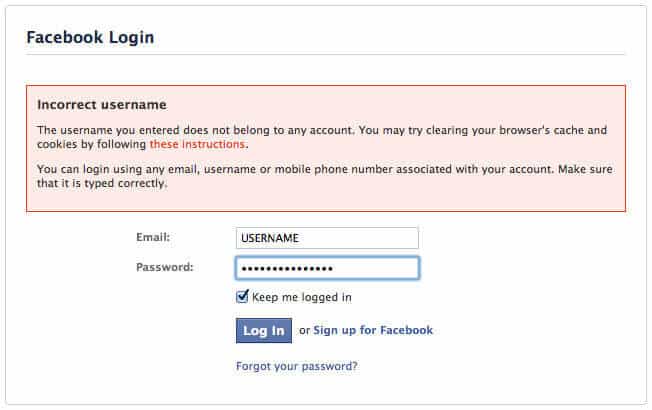
No comments:
Post a Comment