As a business owner, you’ve got a lot of responsibilities. You’re managing employees, taking inventory of supplies, constantly working to improve your products and services, serve your customers to 100% satisfaction, and well, the list goes on. There’s just not enough time in the day to keep up with all of that, plus all of the changes being made in the marketing industry.
That’s where we come in.
Let’s start with the basics. Does the phrase “Google My Business” ring a bell? When potential or pre-existing customers search for your business online, think of your Google My Business (GMB) listing as your first impression. It’s the first place customers see you when they search for you online.
Within your listing, customers have access to your business hours, your contact information, photos to showcase your company, your website URL, where you’re located, areas you serve, and more. Within seconds, inaccurate or missing information can turn these customers away.
Your GMB listing is important. If not properly managed, monitored, and kept updated with accurate information, you are losing one of your biggest assets in the world of online marketing.

So, now, you know it’s critical to success. But how do you know what information to share, keep private, and make sure stays updated?
Ah. If only you had an awesome partnership with an even more awesome marketing firm who could worry about this for you… oh, wait.
If you’re working with us, good news. We already manage your GMB listing. Better yet, we’re up to date with the latest trends Google is rolling out, and we’ve hit the ground running making sure your information stays accurate and updated, so your business can make a solid first impression with those who interact with you online.
We’ve also covered the basics for you, providing you with all you need to know about Google’s latest changes.
In recent months, Google has introduced new updates as to how business owners are to set up their address on their GMB listing. Specifically, these are supposed to be improvements for service area businesses and are supposed to better help business owners target more specific areas of their choosing around their business.
GOOGLE MAKES ANNOUNCEMENT TO THE GMB FORUM
Google Community Manager, Kara, first posted about this change back in November, where she explains the difference between your business address and your service area.
“When you update your business information, you’ll have the option to enter your address, service area, or both.” states Kara.
To read more about the differences between the two, and how to establish both, check out her full post.
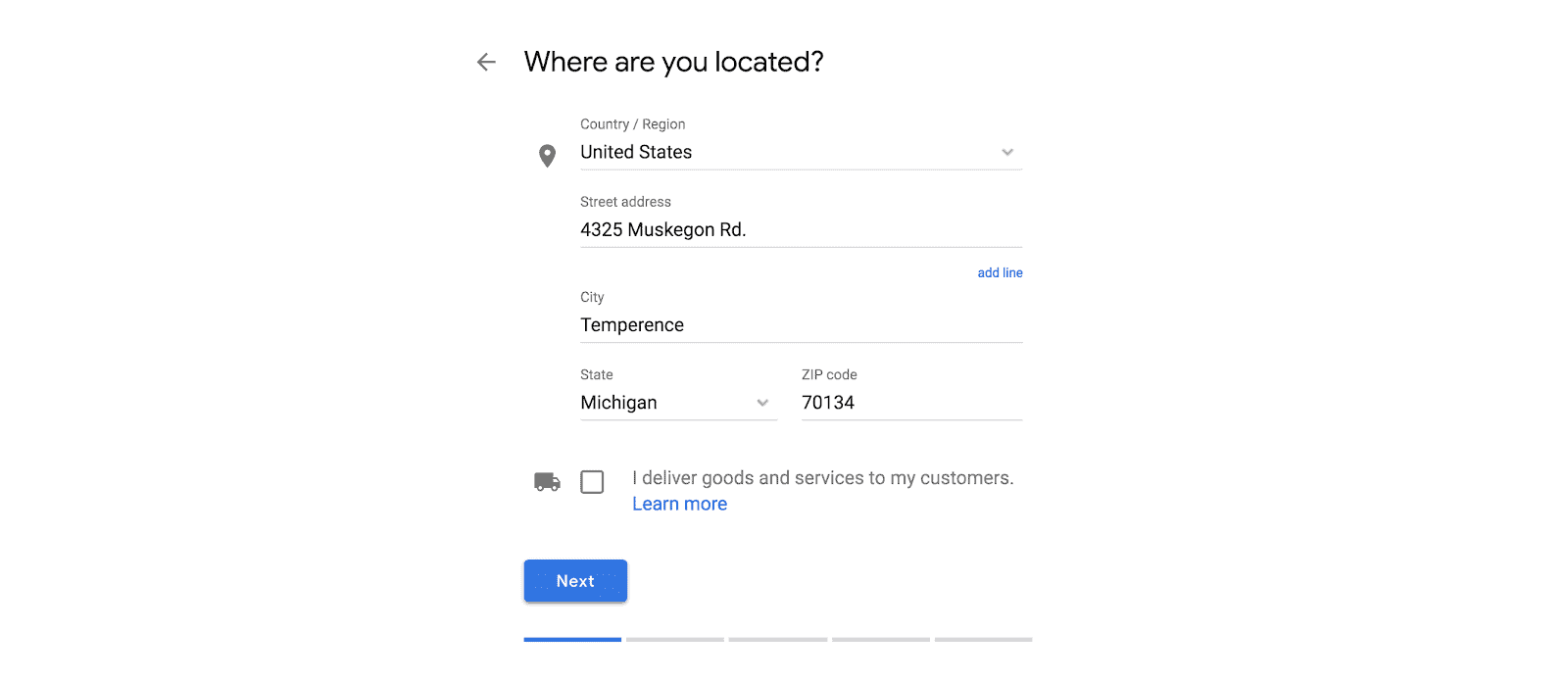
Establishing your service area is one thing, but actually updating your listing is another.
The Google My Business Help page explains that “the service area feature is designed for businesses who visit or deliver to local customers. For example, it can be used by:
1. A business that visits or delivers to customers, but doesn’t serve customers at its business address (e.g. a plumber or cleaning service).
2. A business that serves customers at its business address, but also visits or delivers to customers (e.g. a restaurant that also delivers food).”
1. A business that visits or delivers to customers, but doesn’t serve customers at its business address (e.g. a plumber or cleaning service).
2. A business that serves customers at its business address, but also visits or delivers to customers (e.g. a restaurant that also delivers food).”
For directions on how to set up, add, edit, or remove your service area, you can view the full post.
LOCAL SEARCH EXPERTS ADDRESS CHANGES
Thanks to our friends over at the Local Search Forum, it has also come to light that Google has also been making contributions, edits, updating, and even removing information from pre-existing listings.
One of Google’s top contributors, and Local Search expert, Joy Hawkins, recommends that if “your address was removed by Google, do not add it back in, as it will trigger a re-verification”.
To see what she and other Local Search experts have to say about the issue as a whole, visit the Local Search Forum.
Working with One Thing Marketing means that you have nothing to worry about. We are keeping track of what’s going on in the Google world, and making sure your GMB listing is staying up to date, accurate, and easily found by those you wish to work with.
But, because we live in a world that isn’t perfect, sometimes things go wrong. We work hard to ensure we stay ahead of the game, but it’s always better to be prepared and be safe, rather than sorry.
We’ve trusted Steady Demand as one of our go-to guides for all things GMB related. If you are experiencing trouble with your GMB listing and need to contact GMB support, visit this help guide to take the proper steps to manage your listing.
One Thing Marketing works to ensure that your business is backed by a powerful online presence, helping you better target customers who are actively searching for your products and services. Everything about your business matters to us, down to the very last detail. If you’re interested in taking your business to the next level, give us a call today for more information.
The post GMB Reveals Changes to Address and Service Area Settings appeared first on Onethingmarketing.net
One Thing Marketing
2305 Hurstbourne Village Drive #400
Louisville, KY 40299
502-532-1818
https://www.onethingmarketing.net/map/
https://www.onethingmarketing.net/info/
The post GMB Reveals Changes to Address and Service Area Settings appeared first on Onethingmarketing.net
One Thing Marketing
2305 Hurstbourne Village Drive #400
Louisville, KY 40299
502-532-1818
https://www.onethingmarketing.net/map/
https://www.onethingmarketing.net/info/

No comments:
Post a Comment